Here we go! Part 1:
First of, I'll introduce you to the basics. How to make your text bold, how to add in a link, and other stuff like that. Yes, I know that you can do all that stuff with the toolbar, but you'll need it if you ever use a platform that doesn't have it.
Also, whenever you see the --, don't copy it as well, since the system assumes I'm writing HTML code, and you won't be able to see the tag.
<-b-> means bold. This is what it looks like. It won't work if you don't close the tag though! So this is what you type:
<-b->Hello World<-/b->
And this is what comes up:
Hello World
Easy right?
Same thing for Italics. Type:
<-i->Blue, Green, Orange<-/i->
And you get:
Blue, Green, Orange
You can also "mix and match" tags. For example, use the bold and the italics tag at the same time, and you get:
Welcome to my blog!
Remember though, first in, last out. This means if you use the bold tag first, end it last. Like so:
<-b-><-i->Example Text<-/i-><-/b->
Now on to Headings!
This is heading 1
The text behind this:<-h1->This brings up Heading 1, which is the biggest<-/h1>
It also works for other headings, going up to 6.
This is Heading 4
Feel free to play around with this!Next up, adding in Images!
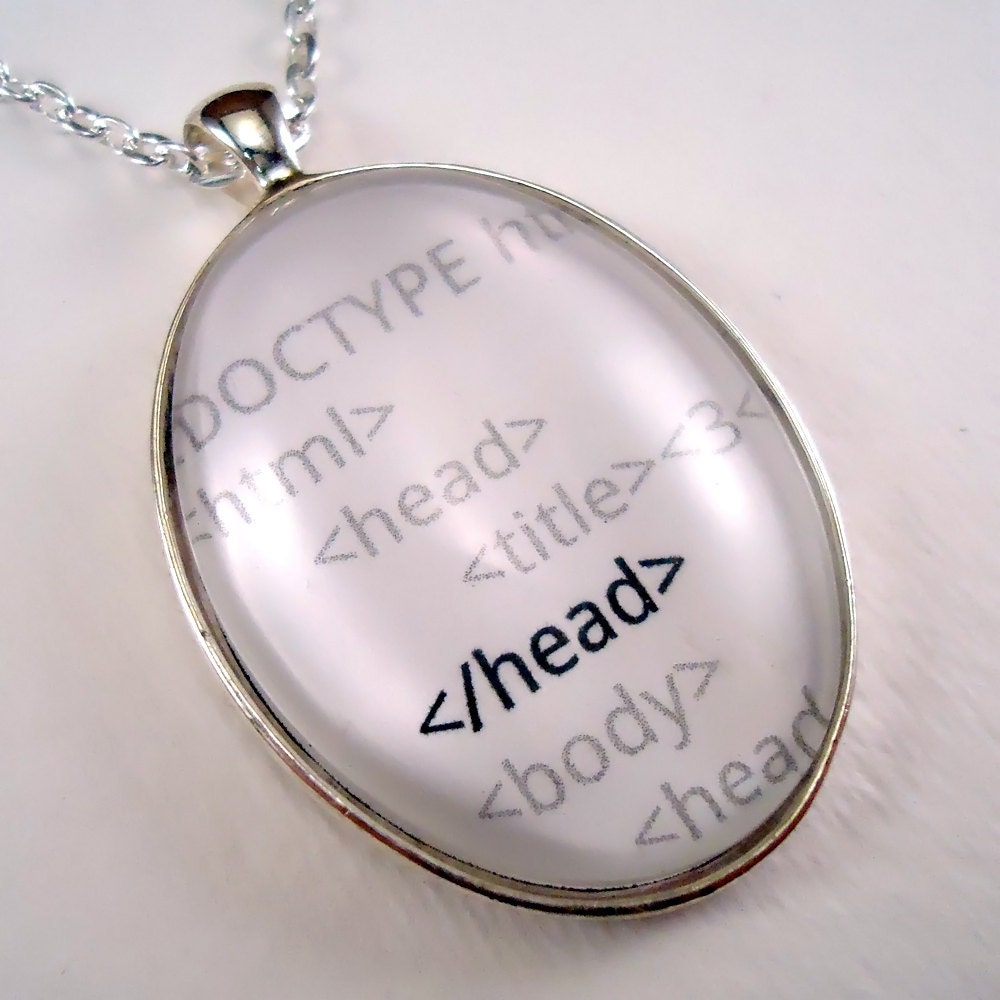
source
The code is:
<-img src="http://www.etsy.com/listing/80438661/html-necklace-geek-jewelry-geek-chic?ref=pr_faveitems" /->
That's all for today, but here's a sneak peek at what's in store next time!
See ya :]
Semalina
ahhh HTML i learned this last year!
ReplyDeletewe had to make some webpages in computer science
http://students.girlsms.org/daleys/Poetryds.html